Interface
Navigate to the URL you specified in InfoScape’s Config.php. This will bring you to the Mercury login page:

By default, the username is ‘local’ and the password is ‘MercuryPassword’; this user has been assigned to a role called ‘Administrator’.
After logging in you will see the Application Portal:
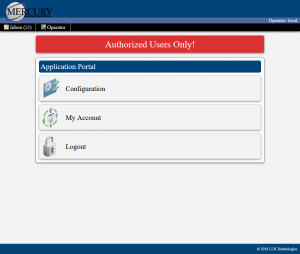
This is where all modules and active extensions will be shown. By default ‘local’ will only see Configuration, Self-Service (My Account), and the Logout button.
The default Mercury document, regardless of section or page, will include the Navigation Header. This header will display the currently logged in operator in the upper right, and links to Inbox (with a count of new notifications) and the Operator menu. The Operator menu contains the following options:
- My Account, go to the user account information page, with an option to change password
- About Mercury, information about the current installation of the application
- Return To Portal, which will bring you back to the Application Portal
- Clear Session Cache, which will clear all cookies except fot the login session
- Logout, which will return the user to the login page
